Users of PeopleAdmin have the ability to have their preferred user group set upon logging into the system. This is highly useful especially for those individuals who have many multiple user group roles, but perhaps use one group more frequently than the others. Additionally, this is useful for those who have one or two user groups outside of the standard “Employee” group, and they would prefer to always log in as one of those other groups.
To set your preferred user group upon logging into PeopleAdmin, please email AffirmativeAction@niu.edu with the name of the your preferred user group, and a member of that team will assign it to you.
We encourage you to do this as it can save you time from having to switch from “Employee” to your preferred user group when logging in, as well placing you in the user group that you do the most work in.