Business Managers now have the ability to submit position requests directly to user groups in PeopleAdmin that represent Sponsored Programs and VP Research areas. If a position request needs to be routed to either area, the Business Manager user group can take action by selecting the workflow actions to transition to “Submit to Grants” (i.e. Sponsored Programs) or transition to “Submit to RIPS” (i.e. VP Research). As mentioned in the User Group Prompt announcement, the appropriate individual should be selected from the dropdown box before hitting submit.
After the appropriate individual from either Grants or RIPS finishes their review and edit of the request, they can take action by submitting back to the Business Manager user group, and ensuring they also select the appropriate individual from the dropdown box before submitting.
Position Requests that need to be reviewed by Sponsored Programs:
- Business Manager transitions to Grants > Grants transitions back to Business Manager > Business Manager transitions to Department Head, etc.
Position Requests that need to be reviewed by VP Research:
- Business Manager transitions to RIPS > RIPS transitions back to Business Manager > Business Manager transitions to Department Head, etc.
It is highly recommended that department users that are needing their requests to be reviewed by either Grants or RIPS to be sure their Business Managers are fully aware of this new approval workflow setup. For more questions regarding this process, please contact Alan Clay (aclay1@niu.edu or Teams).